Have you ever checked out the Love Calculator?Â
Like the Hamster Dance or the Dancing Baby, it’s one of those annoying
little web trends that manages to spread, virus-like, until it has
saturated the internet community.
Here’s a description of the Love Calcuator, excerpted from the official Love Calculator website:
We all know that a name can tell a lot about a person. Names are not randomly chosen: they all have a meaning. Doctor Love knew this so he made another great invention just for the lonely you!I downloaded the Love Calculator and amused myself with it for a while. It consists of two text boxes and a button. You simply type in the names of two people and press the button, and a number that purportedly corresponds to the likelihood of a prosperous relationship between the two people is “scientifically computed.”
Sometimes you’d like to know if a relationship with someone could work out.  Therefore Doctor Love himself designed this great machine for you.  With The Love Calculator you can calculate the probability on a successful relationship between two people. The Love Calculator is an affective[sic] way to get an impression of what the chances are on a relationship between certain people.


Now I’m no PhD like Dr. Love, so I can’t claim to have
anything approaching his level of expertise in these matters, but it
seems to me that this new version of the Love Calculator is a
substantial improvement. Give it a try and let me know what you think.
Doesn’t work? You may have to install the VB runtime libraries.

















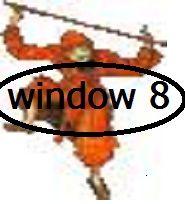
 -
- 
 - See more at: http://4wadi.blogspot.com/2013/06/test_8.html#sthash.x5kXvZwl.dpuf
- See more at: http://4wadi.blogspot.com/2013/06/test_8.html#sthash.x5kXvZwl.dpuf




2 comments:
At last, add a remark to your image, label individuals and imprint the area in the event that you need, and pick whether to share it to other informal communities. When you hit Share, your image will show up on your profile and in your supporters' feeds.
OGInsta
Best Instagram Bios To Get Followers
Thanks for sharing this content...
https://fanaticalhub.com/kathryn-dennis-net-worth-and-biography/
Post a Comment